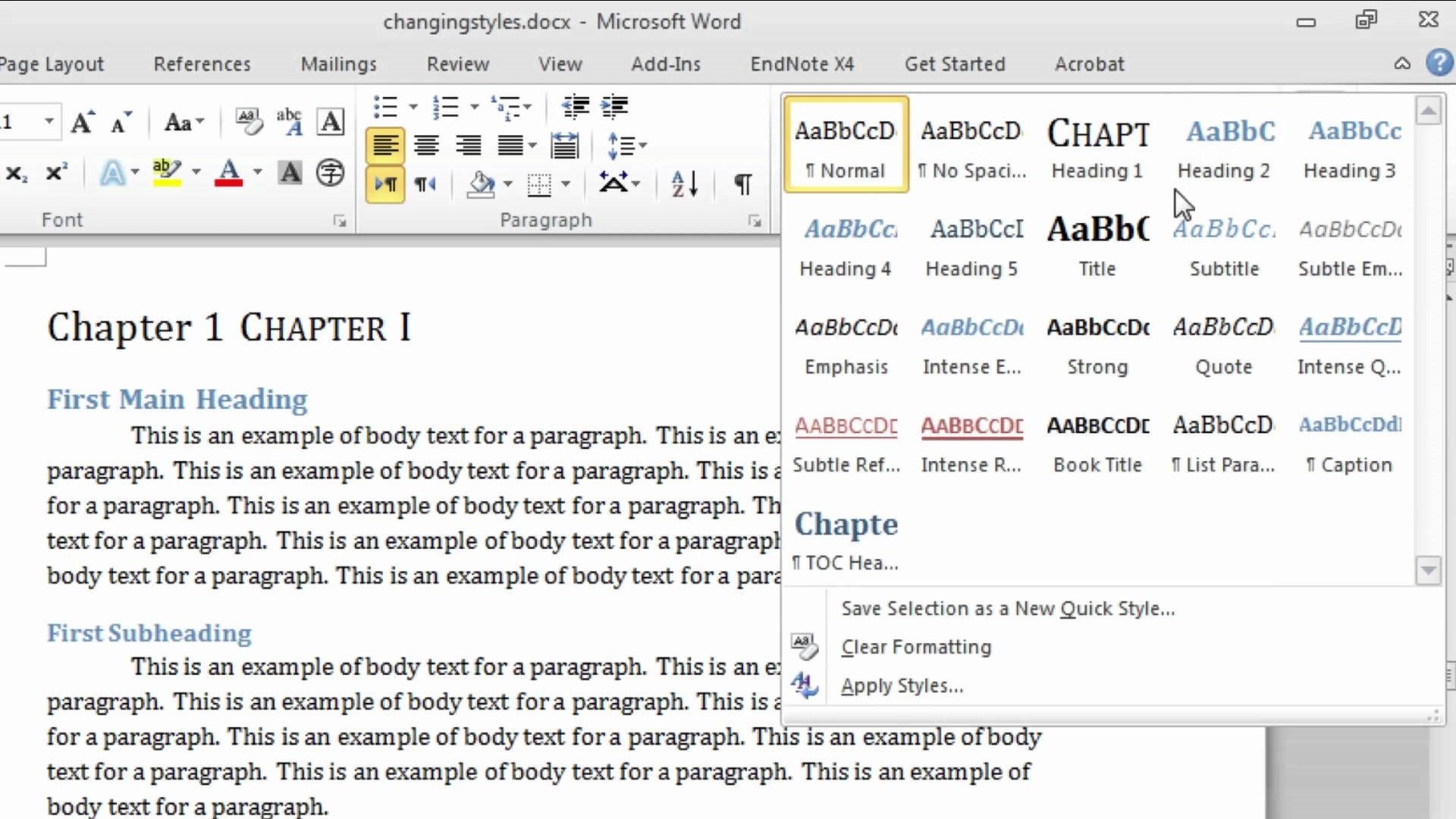Privacy Policy
LitFire Publishing is dedicated to protecting your privacy. The protection of your name, e-mail address, telephone number, mailing address, and credit card data is as important to us as it is to you. This Privacy Policy will answer your questions about security, access, and use of personal information on our website. We will explain how we collect, store, and process personal and financial information, as well as steps you can take to protect your privacy.
The Information We Collect
A. For all website visitors, regardless if you create an account with litfirepublishing.com, we collect the following information:
- IP address
- Browser type
- Page views
- Clickstream
- Usage
To collect this information, we apply third party applications, such as website analytics tools like Google Analytics. The information we collect will help us improve the site’s performance, user-friendliness and security. It also helps us tailor the content we display according to every visitor’s interests.
B. When you create an account with LitFire Publishing, we ask you to provide information that identifies you as an individual (personal information). This includes your full name, e-mail address, and a chosen password. These details are not necessary to use the website, but they are needed to use certain services. Your password is for accessing your account, so it must be as secure as possible. A good password includes a combination of random letters and numbers and is not obvious, such as a pet’s name or a favorite sports team.
The e-mail address you provide is where we will contact you regarding our range of services and product updates.
C. We will need additional information should you make a product or service order through the LitFire Publishing website:
- Credit card number and expiration date
- Billing name
- Billing address
- Shipping address
Who Can See Your Personal Information?
We will collect your personal and credit card information only when you submit it to us. We will not sell or rent it to third party websites or companies, and we will use your details only to process your orders and to give you a personalized shopping experience. You agree that any content you post on forums, bulletin boards and other public areas within the website may be accessed, read and collected by other users, who may use information you post publicly to send you unsolicited e-mails. This Privacy Policy does not protect your content on these locations, but you can request removal of such content by e-mailing us.
How Your Information Is Processed and Protected
A. We strive to protect data confidentiality by using encryption technology. For maximum security, all your order information, including your name, contact number, billing address, shipping address, and credit card data, is encrypted using a secure server.
To handle and process your financial information and transactions, we cooperate with Verisign and PayPal, two of the most trusted names in ecommerce and payment processing. They receive your credit card data, verify your numbers and process your transaction. Payments can be made either via credit card or PayPal. You should be aware that it is your responsibility to protect your account and computer from unauthorized access.
Your financial data cannot be read or accessed as it travels through the ordering system. To take protective measures a step higher, we store only the last four digits of your credit card number on a server that cannot be accessed via Internet.
B. The LitFire Publishing website contains links to other sites that are not part of LitFire. Please know and understand that when you click a link to an external site, we have no control over that site and how your information will be processed. You will be subject to the Terms of Service and Privacy Policy of that new website. These links are presented on our pages merely to provide a convenient way to reach organizations and individuals affiliated or relevant to LitFire; they are not intended as implied endorsements of those websites.
Accessing and Correcting Your Personal Information
If you would like to access or change personal information we have about you, please sign in to your litfirepublishing.com account and edit your information from there. If you would like to delete your personal information stored in our servers, please contact us through e-mail. We will respond within ten business days from receipt of your request. Information that cannot be altered through your account can be updated by contacting us via e-mail or phone. Please credibly show us any error or information that needs to be changed or deleted.
To protect your privacy and confidentiality, we use reasonable efforts to verify your identity before granting you access to make changes, deletions or updates.
We will retain your information as long as your account is active or as needed to provide you service.
Information Sharing
A. We may submit your personal and financial information to companies that help us accomplish our business activities, including third party booksellers and payment processors. These companies are authorized to use your information only when necessary to deliver their services to LitFire Publishing.
B. We may disclose your personal information when required by federal, state or local law, such as to comply with a subpoena or similar legal process, when we believe that disclosure is necessary to protect our rights, protect your safety or the safety of others, investigate fraud, or respond to a government request.
C. If LitFire Publishing is involved in a merger, acquisition or sale of all or a portion of its assets, we reserve the right to transfer personal information or non-personal information to a party involved in the merger, acquisition or sale to the extent that such information is necessary to carry out the merger, acquisition or sale.
Cookies
A cookie is a small text file that is automatically stored in your browser the moment you visit almost any website, but you are free to adjust your browser settings to block cookies. The purpose of cookies is to allow websites to remember your visit when you return to browse their pages. Some of the information stored by cookies are personal website preferences, links to social networks and usage statistics.
We use cookies for three purposes:
- When you visit our website, we remember your browser information and the pages you select so that when you return to our website at a later time, we can present a shopping and browsing experience tailored to your interests.
- When you want to sign in or fill an order form, our cookies will automatically fill out the name and e-mail address fields where appropriate (this is known as auto-fill).
- When a visitor uses the user registration page, we will also use cookies for auto-fill purposes.
Please refer to your browser’s settings page to block or accept cookies from our website and to learn more about this function.
LitFire Publishing assures all website visitors that information contained in our cookies will only be used by LitFire. Your Web browser will not pass a cookie to other websites apart from the one that created it.
Social Media Buttons
The LitFire Publishing website includes social media buttons to enable quick sharing of our content to social networks, such as the “Like” and “Share” buttons of Facebook located at the bottom of our Media posts. Please be reminded that these features use cookies to collect your IP address and login details of the social network you choose. Your interactions with these features are governed by the privacy policy of the company providing them.
Testimonials
Testimonials from satisfied customers may be displayed on our website as a form of endorsement. Before we post testimonials, we will ask for your consent to post your comment along with your name. If you wish to edit or delete your testimonial, feel free to contact us through e-mail.
Amendment of this Privacy Policy
We may change this Privacy Policy at any time by posting an updated version on our website. The new version will become effective on the date it is posted. We will inform you by e-mail or by posting a notice on this website to notify you of any changes to this policy. We encourage you to periodically review this page and constantly visit your e-mail inbox for the latest updates on our Privacy Policy and other terms and conditions.
Contact Us
LitFire Publishing
2090 Dunwoody Club Dr #106-07
Atlanta, GA 30350
[email protected]